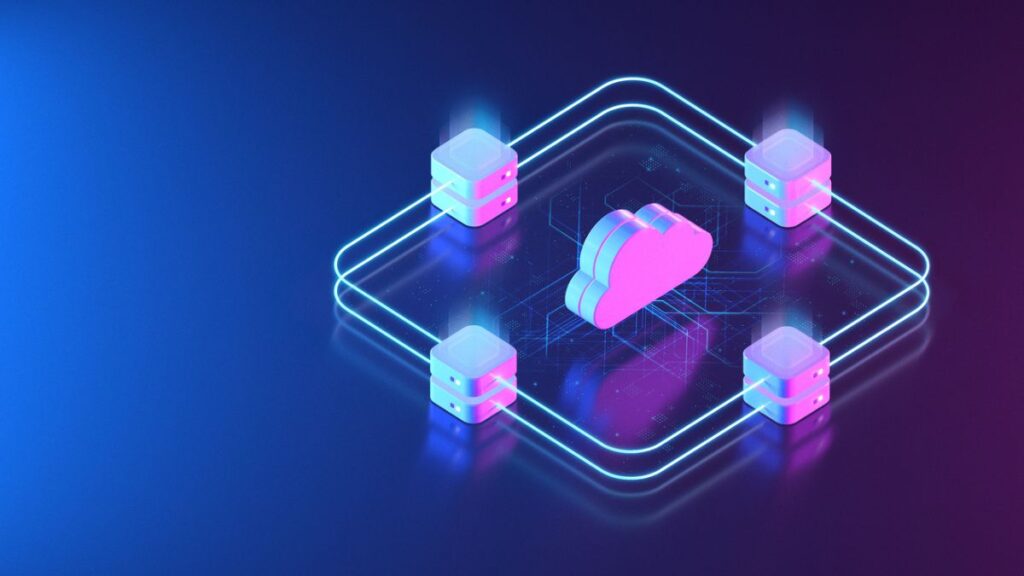SharePoint is one of the most underutilised parts of the Microsoft 365 suite of applications. Almost everyone is familiar with Microsoft Word, Excel, and Outlook – even Teams is starting to catch on, but many businesses are still unsure about what SharePoint is, or what use they would have for it in their organisation.
Let’s look at what SharePoint is, and how you could use it to empower your business.
What Is Microsoft SharePoint?
Microsoft describes SharePoint as a “web-based collaborative platform.” In practice, SharePoint can have a variety of different uses.
At its simplest, SharePoint can be used day to day as a cloud storage platform like Dropbox, allowing users to upload and download files from any device in any location. However, there is much more that can be achieved using SharePoint. For example…
– Using SharePoint To Create Or Replace A Company Intranet
Building and maintaining a company intranet can be expensive and time consuming. SharePoint simplifies the process. It can provide the same functionality of a corporate intranet without you needing to host an intranet on your own servers.
It’s critical to remember while building an intranet with SharePoint that the intranet’s primary goal is to make your team members’ jobs easier. It should be intuitive and easy to navigate.
If you would like help with this, Carden IT Services’ team can build your business its own SharePoint intranet and customise it to your specific needs.
– Using SharePoint To Collaborate In Real Time
With many businesses embracing remote work, team members need to be able to collaborate in real time with the same level of efficiency as if they were sat together in an office. SharePoint allows for real time collaboration between users. For example, multiple users can have the same document open and be editing it in real time. Each user will see other user’s colour-coded edits as they make them. All edits can be reviewed or reversed using the change log.
This is a far more efficient method of collaboration than passing the same document back and forth via email, which often leads to duplicated work as the collaboration is not real time, or multiple versions of the same file being created if someone forgets to click Reply All.
– Using SharePoint To Create A Company Wiki
Another approach to get the most out of SharePoint is to set up a company wiki that can be used as an internal information base. Just as Wikipedia is a collaborative encyclopaedia of knowledge which users can edit; your company wiki will function the same way but is only accessible by members of your organisation.
Company wikis can be a terrific way of documenting and preserving institutional knowledge. Many businesses use various pieces of software and processes which can be confusing to new starters. Even something as simple as generating an invoice might be a four or five step process. A company wiki gives you a location to document this knowledge in a way which other users can easily recall later.
This SharePoint wiki can be incorporated into your employee onboarding, with digital signatures to confirm that a user has read all the required information before starting their new role.
SharePoint Online vs On-Premises SharePoint
While normally used as a cloud-based product (called SharePoint Online), SharePoint can also be deployed on-premises. Because some businesses are hesitant or unable to store their data in the cloud for legal or compliance reasons, SharePoint On-Premises is the more logical choice.
In the end, your decision will be based on your business’s continuity, compliance, and data security requirements.
SharePoint On-Premises is an excellent choice for businesses which …
- have extremely high compliance standards
- want a heavily customised SharePoint experience
- which want to use their own storage as it is more economical than Microsoft’s
- which want to restrict their intranet to their business network
Need Help Setting Up SharePoint?
Hopefully, this has been a useful overview of Microsoft SharePoint and has given you a few ideas as to how you could find a use for it in your company.
At Carden IT Services, our managed IT support services team can help you build an on-premises infrastructure for SharePoint, or you can deploy SharePoint in the cloud, and we can help you secure your access.
If you would like help setting up your first SharePoint site, speak to our team today.