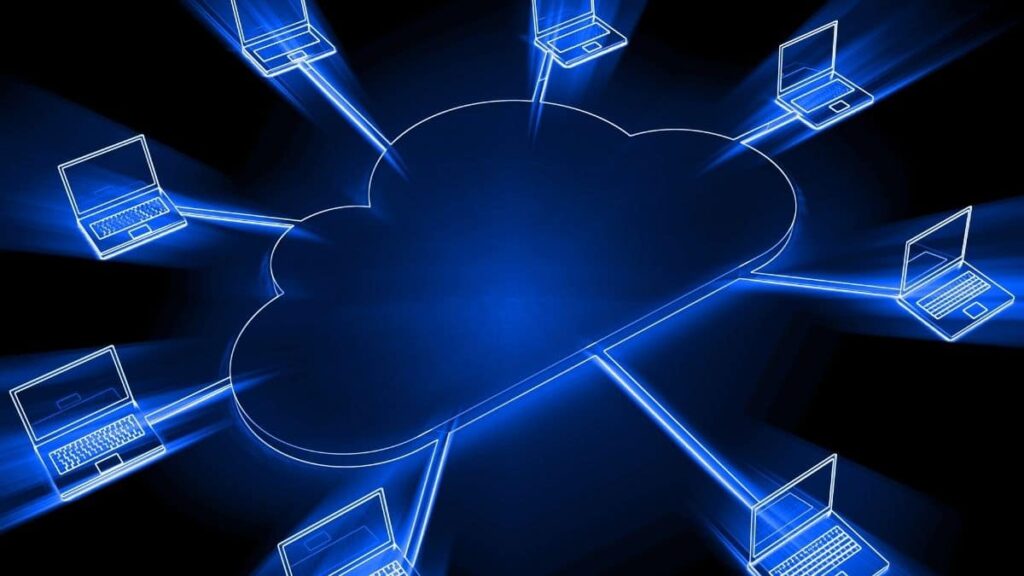You have probably heard of cloud storage. In fact, you have probably already used it. If you have ever uploaded a file to Dropbox or Google Drive, those are cloud storage platforms. But did you know that there is a lot more to cloud computing than just storage?
At Carden IT Services, we’ve helped business of all sizes to make full use of cloud technology. Let’s look at the different types of cloud computing, the difference between cloud storage and cloud computing, and how you might use them in your organisation.
What Is The Cloud and What Is Cloud Computing?
“The Cloud” in its simplest terms refers to computing which is taking place off-premises on “somebody else’s computer”. Generally, the computing and storage “in the cloud” is actually taking place in a data centre. The largest public cloud providers have multiple data centres around the world.
You cloud computing resources are generally accessed via a web browser or using a dedicated application.
Cloud Storage & Cloud Computing Examples
Cloud Storage
An example of cloud storage would be a service like Dropbox. When you upload a file to Dropbox, you can then access that file from almost any device in the world with an internet connection. This is because the file is stored on one of Dropbox’s servers at their data centres, which are then accessed over the internet using a web browser or the Dropbox app.
Cloud Computing
An example of cloud computing would be a platform like Salesforce. All of the back-end computing for Salesforce’s app happens “in the cloud”, but an end user can access all of its features through a web browser alone.
How Does Cloud Storage Work?
Cloud storage providers use there network of data centres to store data and make it available over the internet. As a cloud storage user, you can upload, download, and edit your data in storage remotely via the web.
The Three Types Of Cloud Computing
These are the three main categories of cloud computing. Some cloud products and services may include elements of more than one of these.
- Infrastructure as a Service (IaaS)
IaaS is one of the most widely used forms of cloud computing in modern businesses. In IaaS, elements of your IT infrastructure are virtualised and run in the cloud rather than on-premises. For example, virtual machines can be hosted by the cloud provider and then accessed by your team members over an internet connection.Virtual machines, cloud-hosted servers, and cloud storage are all forms of Infrastructure as a Service. - Platform as a Service (PaaS)
PaaS provides a cloud-based platform for developers to create applications. This includes development tools and databases. The infrastructure is either managed by the PaaS provider themselves or is itself rented from another IaaS provider.The Google App Engine and OpenShift are examples of Platform as a Service products
- Software as a Service (SaaS)
Software which is accessed via an internet connection and paid for with an ongoing subscription is known as a Software as a Service product. This contrasts with the traditional model of software distribution where programmes would be paid for upfront and installed on your local machine. Popular products like Salesforce and Google Workspace (formerly G Suite) are examples of Software as a Service.
Public vs Private vs Hybrid Cloud
While public cloud, private cloud, and hybrid cloud are all types of cloud computing, their configuration and their uses vary greatly.
- Public Cloud Services
Public cloud platforms are run on hardware which is owned by the cloud computing providers. Public cloud providers like Microsoft Azure, Amazon Web Services, and Google Cloud have large data centres located around the world. Through the servers in these data centres, they host SaaS, Iaas, and PaaS products.These public cloud platforms are normally paid for monthly, with the price scaling depending on how much of the cloud platform’s computing resources you are using. Multiple users will share the same server in a public cloud data centre but will be unable to access each other’s data. - Private Cloud Services
A private cloud is one which you manage yourself. Either you will run your business’s cloud from a server on your premises or you will rent servers in a larger data centre exclusively for your use. Private clouds are more expensive to set up but can be more cost effective over the long term. There are also privacy benefits to which make private clouds more appealing to businesses in sensitive industries. - Hybrid Cloud Services
A “hybrid cloud” environment is one in which both public and private cloud technologies are used in conjunction. For example, some businesses will use private cloud networks for sensitive data and store everything else on a public cloud.
The Benefits Of Using Cloud Storage
- Price
Physical storage purchases can be pricey. Cloud storage is significantly less expensive per GB than using external drives because there is no need to buy new hardware. - Accessibility
When you store your data in the cloud, you can access it from anywhere in the world. - Disaster Recovery
In the event of a disaster, you can work on your files in the cloud until you are able to access your office again. - Security
Cloud storage companies take extra care tyo ensure their platforms are secure. Many of the largest providers have ex-military and intelligence officers and former hackers helping them design their security systems.
Is Your Business Ready To Move To The Cloud?
Depending on their needs, areas of expertise, business procedures, and other objectives, businesses can use one or several cloud computing services. Almost every business would benefit from moving some of its network to the cloud.
When it comes to selecting a cloud computing service provider, one of the most crucial steps is conducting sufficient research to understand your company’s goals and how the cloud can help you meet them. Carden IT Services’ team can help audit your network and determine which elements would be more efficiently run in the cloud.
Speak to our cloud computing team today to learn more.