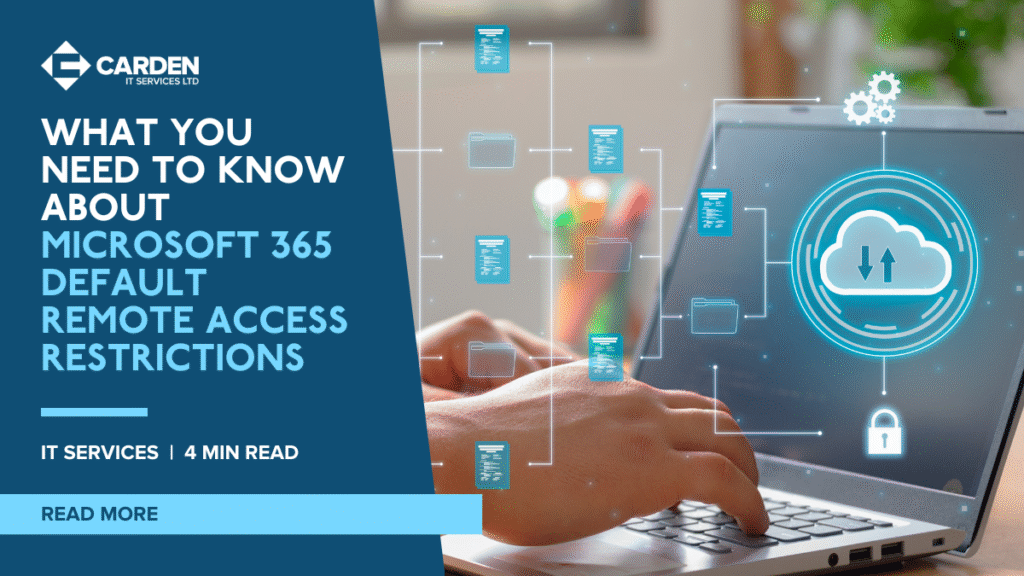Microsoft 365 (formerly Office 365) makes it easy for your team to collaborate – wherever they are in the world.
But while this level of access is incredibly convenient, it also comes with some hidden risks, especially if you’re relying on the platform’s default security settings.
Let’s take a closer look at what Microsoft 365’s default remote access settings actually mean, where they fall short, and how businesses like yours can enhance protection through services such as Microsoft 365 Hardening.
What Are The Default Remote Access Settings?
Out of the box, Microsoft 365 allows users to log in from virtually anywhere. There are no built-in restrictions on where or how someone accesses their account, as long as they have the correct login credentials.
This setup offers ease of use, but it also creates significant gaps in your cybersecurity posture. Your data could be accessed from any device, in any location, at any time, even from an unsecured laptop on a public WiFi network. Potentially exposing your business to a wide array of threats.
Without any custom configuration, default Microsoft 365 settings expose you to a number of risks:
- No location-based restrictions – Any login from anywhere in the world is allowed.
- No device management – There’s no native enforcement of using company-managed devices.
- No time-based access control – Unusual login times can go unchecked.
- Minimal alerting – Suspicious logins may not trigger any alerts to your admin team.
If staff reuse passwords or fall for phishing scams, cybercriminals can gain access just as easily as legitimate users.
Common Scenarios Where Businesses Are Caught Out
- An employee logs in using a personal device that lacks antivirus or the latest security patches.
- A foreign login goes undetected because Microsoft 365 doesn’t restrict unknown locations by default.
- A former team member continues to access resources long after leaving the business due to a lack of automated access controls.
These aren’t rare occurrences, they’re everyday cybersecurity incidents. Fortunately, each one of these scenarios can be prevented with proactive security controls.
Microsoft 365 Hardening: Going Beyond the Basics
This is where Carden IT Services’ Microsoft 365 Hardening service can make a significant difference.
Our 365 Hardening service uses advanced Conditional Access Control policies to secure your Microsoft 365 environment. Much like a passport check at an airport, users must meet specific conditions before gaining access, such as being on a trusted device, within a certain location, or passing multi-factor authentication.
These policies are powered by Azure Active Directory, and while they require the appropriate licensing, they give businesses a much greater level of control and visibility.
Some examples of conditions we can configure for you include:
- Allowing access only from UK-based IPs or your office’s network.
- Requiring users to log in using company-issued laptops or devices in a compliant state.
- Prompting MFA or blocking access entirely if a risky login is detected.
Our service is flexible, and policies can evolve as your team, location, or risk profile changes. It’s a bespoke solution designed around how your business works.
When Should You Consider Microsoft 365 Hardening?
You should start thinking about Conditional Access policies and security hardening if:
- You have remote or hybrid staff using personal devices.
- You work in a regulated industry (legal, financial, healthcare, etc.).
- You need to meet standards such as Cyber Essentials or ISO 27001.
- You’re storing or sharing sensitive business data in Microsoft 365.
These are strong indicators that your current setup may not provide the level of protection your organisation truly needs.
How Carden IT Services Can Help
At Carden IT Services, we specialise in securing Microsoft 365 environments through expert configuration and tailored policies.
As part of our Microsoft 365 Hardening service, we provide:
- Assistance with Azure Active Directory licensing
- Full configuration of Conditional Access policies
- Guidance on which access conditions best suit your business needs
- Ongoing monitoring and policy adjustments as your business grows
This service is just one part of our broader cyber-defence offering, combining technical expertise, cutting-edge tools, and proactive monitoring to protect your business 24/7.
What If You Can’t Upgrade Right Now?
Not every business is ready to upgrade to a higher-tier Microsoft 365 plan right away. That’s okay. You can still take advantage of some important free security enhancements, including:
- Enabling Multi-Factor Authentication (MFA)
MFA adds a vital layer of security during login, even if passwords are compromised. - Turning On Microsoft Security Defaults
Security Defaults activate MFA and block legacy authentication methods
Final Thoughts
Microsoft 365 makes remote working simple, but simple doesn’t always mean secure. If you’re still relying on default settings, you’re leaving your business exposed to unnecessary risks.
By strengthening your setup with Conditional Access and the Microsoft 365 Hardening service from Carden IT, you gain:
- Greater visibility over user activity
- Reduced risk of unauthorised access
- Better compliance with industry standards
Want to get started or find out where your security gaps are?
Get in touch with our team today for a friendly, no-obligation consultation. We’ll help you secure your Microsoft 365 environment, protect your business data, and give you peace of mind, wherever your team may be.