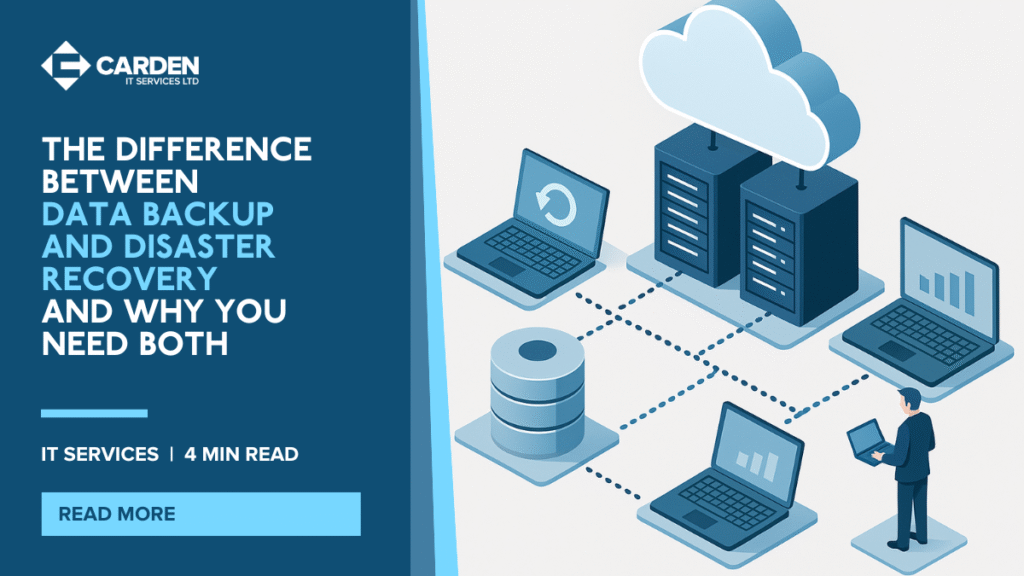Every modern business relies on its data. Whether it is customer records, financial documents, or project files, losing access to this information can disrupt operations and damage your reputation. That is why understanding the difference between backup and disaster recovery – and why you need both is essential for keeping your business running smoothly, no matter what happens.
Why Backups Alone Are Not Enough
Many businesses assume that having a backup is all they need to stay protected. While data backup plays an important role in safeguarding your files, it only covers one part of the picture. A backup ensures that copies of your data exist, but it does not guarantee that you can quickly restore systems or resume normal operations after a major incident.
For example, if a ransomware attack encrypts your network, your backup allows you to recover files from before the attack occurred. However, restoring an entire server, configuring software, and bringing systems back online can take hours or even days without a solid disaster recovery plan. During that downtime, your business could lose productivity, revenue, and client trust.
What Is Data Backup?
In simple terms, a data backup is a copy of your business information stored separately from your main systems. It is designed to protect you against accidental deletions, hardware failures, or minor data loss events. With reliable backups in place, you can retrieve individual files or folders when needed.
Common Types of Data Backup
- Full backup: A complete copy of all your data, often performed periodically.
- Incremental backup: Copies only the changes made since the last backup, saving time and storage space.
- Differential backup: Backs up all changes made since the last full backup.
- Cloud backup: Stores data securely in the cloud, providing offsite protection and remote access.
Cloud-based backup solutions are increasingly popular because they reduce reliance on on-premise hardware. If your office experiences a fire, theft, or flood, local backups might be affected too. Secure cloud backup adds an extra layer of resilience for your critical data.
What Is Disaster Recovery?
Disaster recovery goes beyond simply restoring files. It is a structured plan for how your entire IT environment, including servers, networks, and applications, will be restored after a serious incident such as a cyberattack, hardware failure, or major outage.
While backups focus on data, disaster recovery focuses on keeping your operations running. The aim is to minimise downtime and get users working again as quickly as possible. This can include failover to secondary infrastructure, cloud environments, or pre-configured standby systems that can be activated when needed.
Typical Elements of a Disaster Recovery Plan
- Recovery Point Objective (RPO): How much data you can afford to lose, measured in time (for example, 15 minutes, 1 hour, 1 day).
- Recovery Time Objective (RTO): How quickly systems must be restored before the impact becomes unacceptable.
- Failover systems: Secondary servers or cloud instances ready to take over if primary systems fail.
- Documented procedures: Clear step-by-step processes for restoring services during an incident.
- Testing and drills: Regular tests to confirm that your disaster recovery plan works in real scenarios.
The Key Differences Between Backup and Disaster Recovery
| Aspect | Data Backup | Disaster Recovery |
|---|---|---|
| Primary focus | Protects and restores data | Restores full systems and services |
| Purpose | Recovers lost, deleted, or corrupted files | Gets your business operational after a major incident |
| Scope | Files, folders, databases | Servers, applications, networks, access |
| Recovery time | Can take hours or days depending on volume | Designed for faster recovery with defined RTO |
| Typical use case | Accidental deletion, minor corruption | Cyberattack, server failure, site outage, major disruption |
Why Your Business Needs Both
Relying on just one of these solutions creates gaps that can expose your organisation to data loss, long outages, or both. Backup and disaster recovery work towards the same goal of protection, but they solve different parts of the problem. To be confident in your resilience, you need both operating together.
If You Only Have Data Backup
Data backup protects your information, but not your ability to operate. It is ideal for restoring individual items or recovering from small incidents, but it does not rebuild full systems.
- If a server fails, your files may be safe, but without a suitable environment to restore them to, staff still cannot work.
- After a ransomware attack, you may have clean copies of your data, but you still need to reinstall operating systems, apps, and configurations. That takes time.
- If your office or server room is damaged, local infrastructure may be unusable. Without a defined recovery environment, your data has nowhere to go.
In practice, this means you could technically have your data, but still be offline for days or weeks. Backup alone focuses on data preservation, not full business continuity.
If You Only Have Disaster Recovery
Disaster recovery planning without reliable, recent backups is equally risky. You might have a documented process and secondary systems, but if the data you restore is incomplete or compromised, your recovery falls short.
- If your backups are infrequent, a failover may bring systems online using outdated information, causing lost orders, missing records, and reporting issues.
- If a cyberattack has already reached your recovery environment and you do not have clean, isolated backups, you risk restoring corrupted data.
- Without secure, verified backups, you may struggle to meet regulatory or contractual obligations around data integrity and retention.
In this scenario, you have somewhere to run your systems, but you cannot be sure the data is accurate, complete, or safe.
Why You Need Both For True Business Continuity
When you align both data backup and disaster recovery, you achieve real resilience. Backups ensure your data is intact and recoverable. Disaster recovery ensures there is a tested, efficient way to bring that data and your systems back online.
- Data backup protects the “what” – your information.
- Disaster recovery protects the “how” – the platforms and processes that keep your teams working.
This combined approach is at the heart of effective Business Continuity. If a disruption occurs, clean backups provide the data, and your disaster recovery plan provides the pathway to fast, controlled restoration, often to an alternative site or cloud platform.
Together they help you:
- Reduce the risk of permanent data loss.
- Limit downtime during major incidents.
- Protect revenue, reputation, and customer trust.
- Meet cyber security, compliance, and insurance requirements with confidence.
Consider a manufacturing company hit by ransomware that locks its production system. With only backups, they can eventually restore their files, but rebuilding servers, reinstalling software, and validating systems may take days. Production stops, orders are delayed, and customers look elsewhere.
With a combined backup and disaster recovery solution, they have recent, secure backups plus a prepared failover environment. They can restore critical systems to a secondary platform, resume production far sooner, and deal with the incident in the background while keeping customers informed and operations running.
Building a Reliable Backup and Recovery Strategy
Every business has different systems, risks, and recovery expectations. An effective strategy should consider how often your data changes, how quickly services must be restored, and which workloads are most critical to your operations.
By working with Carden IT Services, you gain a partner that can design, implement, and manage a solution tailored to your organisation. Our services include secure data backup, robust disaster recovery planning, and complete business continuity solutions that are monitored, tested, and aligned to real-world threats.
Protect Your Business Continuity Today
Understanding the difference between backup and disaster recovery – and why you need both is critical for protecting your organisation from modern risks. Backups keep your data safe. Disaster recovery keeps your business running. When combined, they provide a strong, practical foundation for continuity, compliance, and long-term resilience.
Get protected today. Contact Carden IT Services to review your current backup and disaster recovery setup and put a reliable, modern strategy in place.