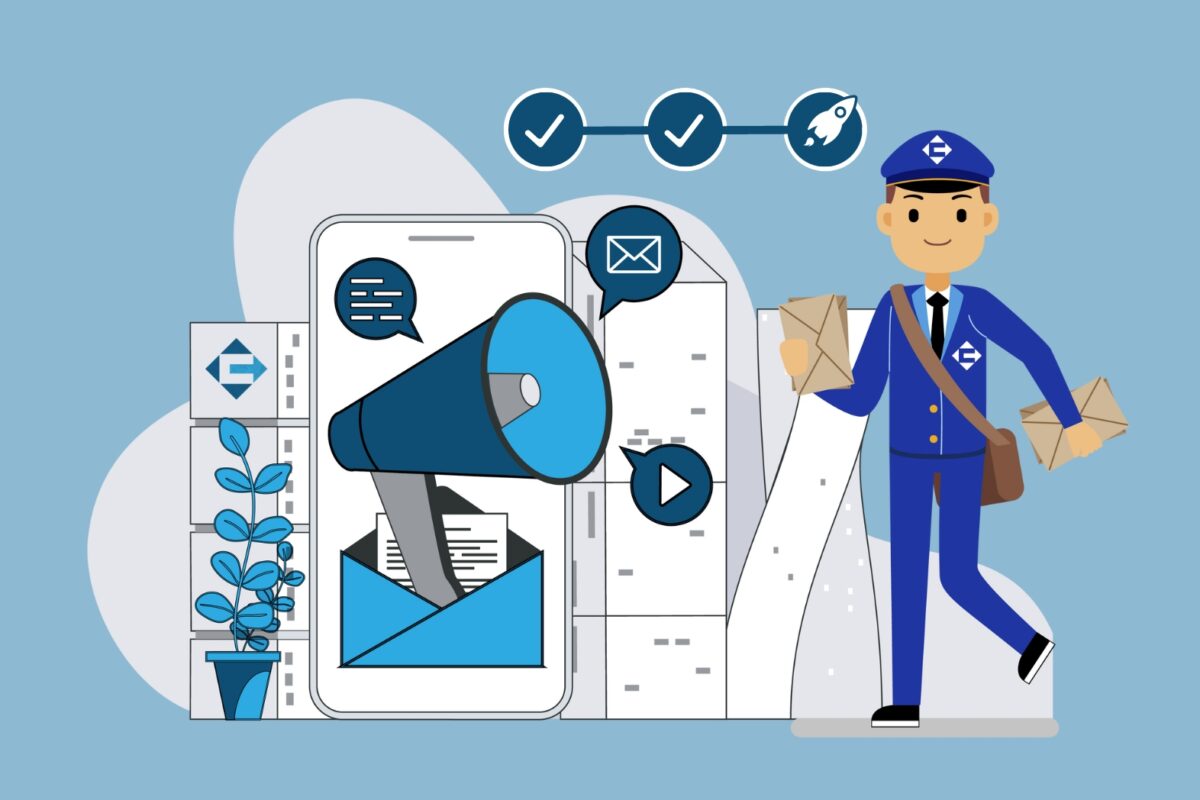We are proud to announce that Dave King, co-founder of Carden IT Services, has now transitioned to a full-time role as CEO.
Welcome to Our New Managing Director – Scott Dunkerton
We are delighted to announce the promotion of Scott Dunkerton to Managing Director at Carden IT Services. Scott’s appointment marks an exciting step forward as we continue to grow as a company.
Welcome to Our New Technical Director – Callum Todd
We are excited to announce that Callum Todd has been promoted to Technical Director at Carden IT Services. Over the years, Callum has played a pivotal role in driving technical improvements for both our internal systems and client-facing solutions.
Welcome to Our New Operations Director – Dionne Mancuso
We are thrilled to announce the promotion of Dionne Mancuso to the position of Operations Director at Carden IT Services.
The Amazon Scam: What You Need to Know
Stay Alert: How Scammers are Targeting Your Address
You might have noticed an increase in social media posts from people claiming that their Amazon parcel has been delivered to the wrong address. While these posts might seem like harmless mistakes, they’re often part of a sophisticated scam designed to exploit both the person whose account was hacked and the unsuspecting individual who receives the parcel.
Welcome To Our Newsletter
Bringing you quarterly news on IT topics that will help your business!
We are excited to launch the first edition of our quarterly newsletter, designed to bring you the latest insights, updates, and advice on IT topics that matter most to your business. At Carden IT Services, our goal is to help you get the best return on your investment, keep you informed about important changes in the IT world, and ensure your systems are secure.
Windows 10 & Windows Server 2019 End of Life: What You Need to Know
Important Updates on Windows 10/Windows 2019 EOL
As many of you may already be aware, Windows 10 is approaching its End of Life (EOL) phase. Microsoft has set the official EOL date for Windows 10, which means that after this date, the operating system will no longer receive updates, security patches, or technical support from Microsoft. This can leave systems vulnerable to security risks and compatibility issues.
Increase Your Office 365 Security—For Free!
Boost your protection with just a few clicks!
At Carden IT Services, we currently support over 6,000 end users across various businesses. Ensuring the security of every single account is a top priority, but asking all 6,000 users to enable Multi-Factor Authentication (MFA) on their accounts is no small task!
How Office 365 Token Theft is Putting Businesses at Risk
Learn about the latest cyber threat
A new threat has emerged that is putting businesses at serious risk: Office 365 token theft. This sophisticated form of cyberattack has the potential to bypass even the most robust security measures, including Multi-Factor Authentication (MFA), which many organisations rely on to protect their sensitive data.