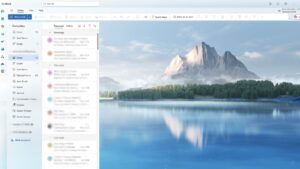More organisations are using cloud services than ever before. But not all of them are aware of exactly what backups they do and do not provide or what their responsibility is when storing data in the cloud.
Think you are backed up by Microsoft? Think again
Those of you already using Microsoft 365 (formerly Office 365) will know how useful it is, streamlining both your internal and external communications through Exchange Online and Teams, and offering an excellent co-working space through its SharePoint cloud storage facility. But did you know that by default, Microsoft 365 is not backed up to the level that most businesses would require?
Whose responsibility is it to back up your data?
Ultimately, it is your responsibility – not Microsoft’s – to safeguard your data, whether it is on your hard drive or stored in a cloud environment.
We are here to help
Luckily, Carden IT offer a variety of flexible Microsoft 365 backup solutions, meaning that you can keep your email data for as long as you need it, and tailor your backups to meet the various compliance requirements of your organisation and industry. Ensuring the constant availability of data is also key to meeting the requirements of many key compliance standards.
How much does backing up data cost?
Our Office 365 backup solutions are affordably priced per user per month – with 1 years retention, meaning you can restore any version of any file up to 365 days old, and protects your entire Office 365 infrastructure – users, groups, Teams, Exchange Online, SharePoint and more.
Looking to backup your Microsoft 365 data?
Do not wait until it’s already too late. Speak to us today to learn more about our Microsoft 365 backup solutions. We will also be discussing this with all our customers in their next quarterly business review.