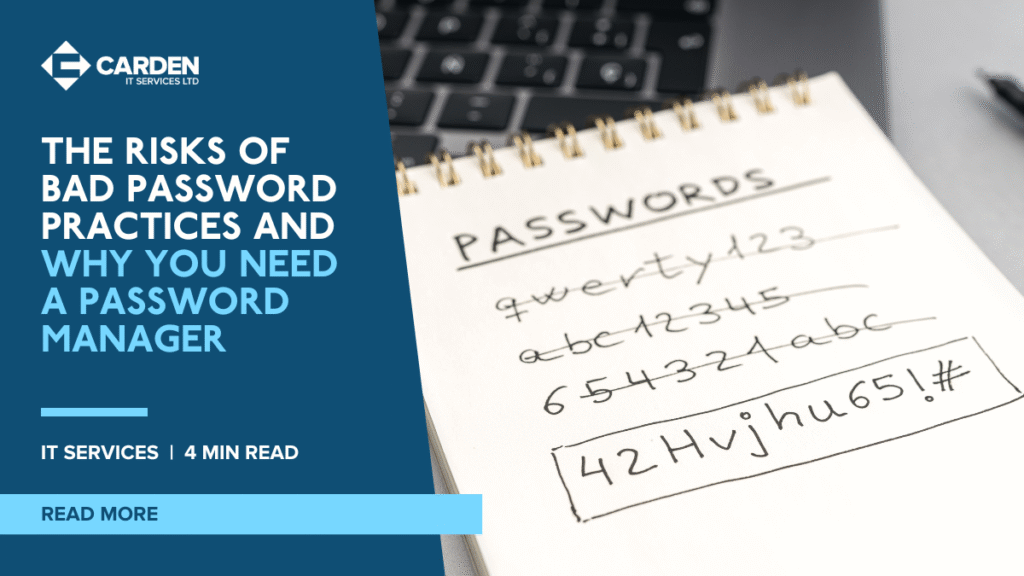Imagine walking into your office one morning only to find that your email has been hacked, your customer records are exposed, and your accounting system is locked behind a ransom demand. The cause? A single weak password that an employee reused across multiple platforms.
It sounds dramatic, but scenarios like this are unfolding across the business world every day. Despite advances in cybersecurity tools and awareness, poor password practices remain one of the most common, and most preventable, causes of security breaches.
In this article, we’ll explain what bad password habits are, why they are putting your business at risk, the true cost of those risks, and how a password manager can be a simple, cost-effective solution.
What Makes a Password “Bad”?
Let’s start with the basics: not all passwords are created equal. A “bad” password is any credential that is weak, easy to guess, reused across multiple accounts, or stored in an insecure manner. Unfortunately, these types of passwords are all too common.
Examples of risky password behaviour include:
- Using simple or commonly used passwords like
Password123orQwerty!. - Reusing the same password for multiple platforms.
- Writing passwords down on post-its or storing them in spreadsheets.
- Sharing passwords via email or unsecured chat apps.
- Not changing passwords when a team member leaves.
Humans aren’t naturally equipped to remember dozens of unique, complex passwords. That’s why employees often take shortcuts that open the door to cybercriminals.
Consider this: If one of your employees uses the same password across your CRM, email, and accounting platforms, and one of those gets breached, your entire network is at risk.
The Hidden Costs of Poor Password Practices
Many business owners think of cybersecurity breaches in terms of IT disruption, but the real costs go much deeper.
Financial Fallout:
- Downtime costs: Lost productivity and missed sales.
- Ransom demands: Payment required to regain access to your own data.
- Recovery expenses: IT support, investigations, and future safeguards.
Regulatory and Legal Risks:
- Compliance penalties: Breaches can lead to fines under GDPR and other regulations.
- Legal liability: Affected clients could take legal action.
Damage to Trust:
- Loss of customer trust and retention.
- Negative press coverage.
- Weakened competitive advantage.
Example: A small law firm was hit by ransomware after a paralegal reused a password that was already leaked in a previous breach. The firm paid a ransom and lost multiple clients due to reputational damage.
Why Relying on Memory or Spreadsheets is a Risk
Despite the growing threat, many companies still manage passwords using risky practices like storing them in shared spreadsheets or relying on staff to remember them.
These practices create major vulnerabilities:
- Plaintext storage: Files can be copied, stolen, or viewed without encryption.
- No version control: It’s unclear who edited the file or when.
- Insecure sharing: Passwords are often shared through unsecured platforms like Slack or WhatsApp.
All it takes is one phishing email or one disgruntled employee to cause serious harm to your business.
How Password Managers Solve the Problem
A password manager is a secure, centralised platform that simplifies how businesses handle credentials. Instead of relying on spreadsheets, sticky notes, or memory, teams can store and access passwords through a single encrypted vault. With end-to-end encryption, these platforms ensure that only authorised users can view or use credentials, keeping sensitive information out of the hands of cybercriminals. For businesses managing dozens (or hundreds) of logins across tools and departments, this becomes essential.
Modern password managers go beyond simple storage. Features like automatic password generation help create strong, unique logins for each account, eliminating the risks associated with reused or predictable passwords. Role-based access controls ensure employees only see the credentials relevant to their role, reducing internal risk. Meanwhile, secure sharing options and detailed audit logs make collaboration safe and accountable. You can track who accessed what, when, and from where, which is particularly valuable in regulated industries.
From an operational standpoint, password managers streamline both onboarding and offboarding. New team members can be quickly granted access to the accounts they need, while access can be revoked instantly when someone leaves. This greatly reduces the risk of orphaned accounts or forgotten credentials that could later be exploited. Additionally, using a password manager can help demonstrate compliance with standards like GDPR, ISO 27001, and Cyber Essentials, which often require evidence of strong access control practices.
Key Features:
- Secure storage of passwords using strong encryption.
- Automatic password generation for complex, unique logins.
- Encrypted sharing of credentials across teams.
- Role-based access control to restrict visibility to only those who need it.
- Audit logs to monitor usage and access history.
Business Benefits:
- Improved security and fewer breaches.
- Streamlined onboarding/offboarding processes.
- Better compliance with GDPR and cybersecurity standards.
Popular Tools: At Carden IT Services, we often recommend Keeper to our clients. It offers robust features for teams of all sizes, including integration with Single Sign-On (SSO) and Multi-Factor Authentication (MFA). This not only enhances security but also creates a more seamless user experience, keeping your team secure without slowing them down.
Building a Culture of Secure Access
Even the best tools need the support of company-wide best practices. Creating a culture of secure access requires leadership, policy, and training.
Here’s how to get started:
- Create and enforce a password policy.
- Mandate the use of a password manager across departments.
- Educate staff through cybersecurity awareness training.
- Lead by example, managers should use and promote secure practices.
- Audit regularly to ensure compliance.
Success Story: One of our manufacturing clients implemented a password manager across all departments, trained staff, and enforced MFA. In less than six months, they saw a 60% drop in IT support tickets related to login issues and passed a third-party security audit with zero issues.
Conclusion: Time to Take Passwords Seriously
Passwords remain one of the most important elements of business cybersecurity. Weak, reused, or poorly stored credentials are a significant risk, but one that’s easily mitigated with the right tools and policies.
A password manager not only strengthens security but also improves efficiency, staff productivity, and compliance readiness.
At Carden IT Services, we help businesses implement modern cybersecurity best practices, from password manager setup to employee training and compliance audits.
📞 Book a Free Cybersecurity Review
You wouldn’t leave your office door wide open, so why do it digitally?